Technical Tip
You can also load the materials, text and labour lines from an estimate, but you do that on the Manufactured Job Entry screen (refer to "Manufactured Job Entry - Edit - Read Estimate").
This option only applies if you have the Micronet Estimating System (MES) installed as part of MJC. Use this option to load the header details from an estimate into the currently displayed job header.
|
|
|
Technical Tip You can also load the materials, text and labour lines from an estimate, but you do that on the Manufactured Job Entry screen (refer to "Manufactured Job Entry - Edit - Read Estimate"). |
To load the header details from an estimate:
Refer to "Maintaining the Manufactured Job Header".
Micronet displays a selection screen with a list of estimates for manufactured jobs.
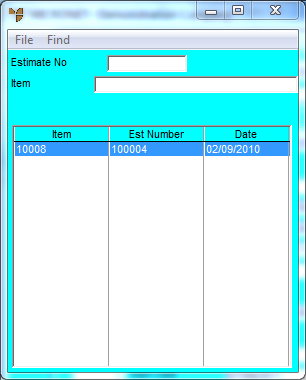
Micronet displays the estimates matching your criteria at the bottom of the screen.
Micronet redisplays the Enter Manufactured Job screen with the estimate header details loaded into the job header.